Welcome the the second post of ‘How to recreate the same style as in that image’
❗❗❗If you haven’t checked the first post, I STRONGLY RECOMMEND that you do so. It will help you understand what I am doing here!
Try Midjourney AGAIN!!
🟡 Step 1: Go to a server with Midjourney Chatbot
🟠 Step 2: Upload an image 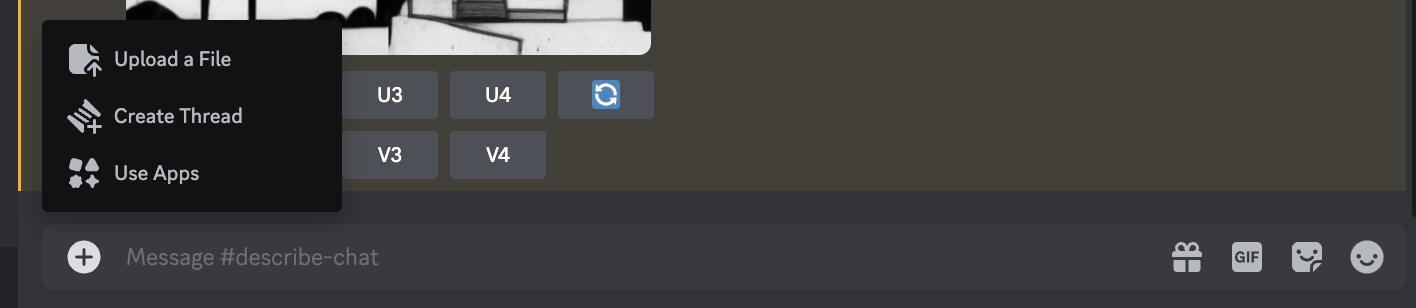
🔴 Step 3: Get the URL of the image
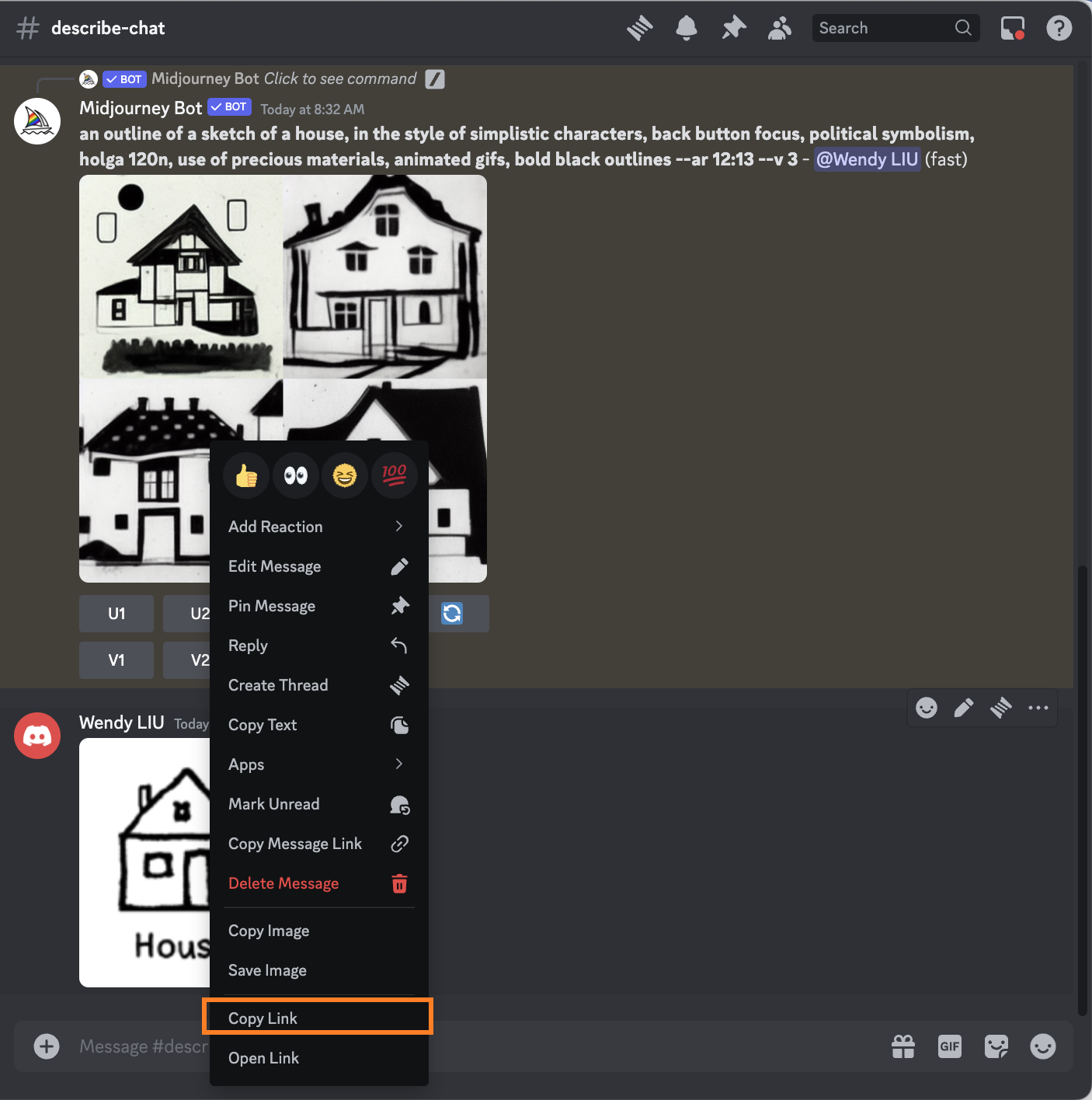
❤️ Step 4: Write a new prompt with the URL 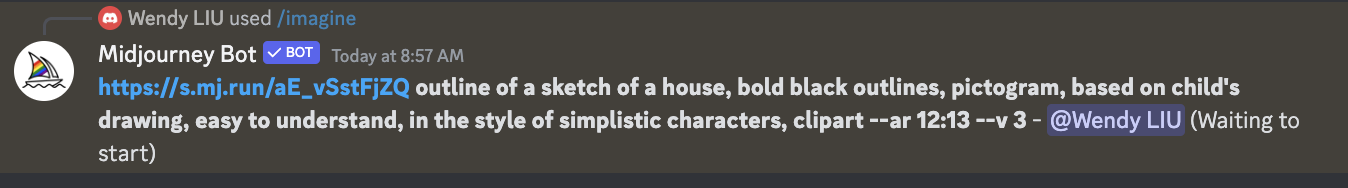
Output:

Great! It is much better than before. Give a sample image is very useful in Midjourney
Generate image with similar style
How about hange ‘house’ to ‘pen’?
🚩 TEST1
Prompt: https://cdn.discordapp.com/attachments/1212025668125335603/1212035358167011479/house.png?ex=65f05ee3&is=65dde9e3&hm=2195ea3ad22f1a4577588d38a662cc326a64e5ddcbab520757dd7ad3870ac2d4& outline of a sketch of a pen, bold black outlines, pictogram, based on child’s drawing, easy to understand, in the style of simplistic characters, clipart –ar 12:13 –v 3
Output: 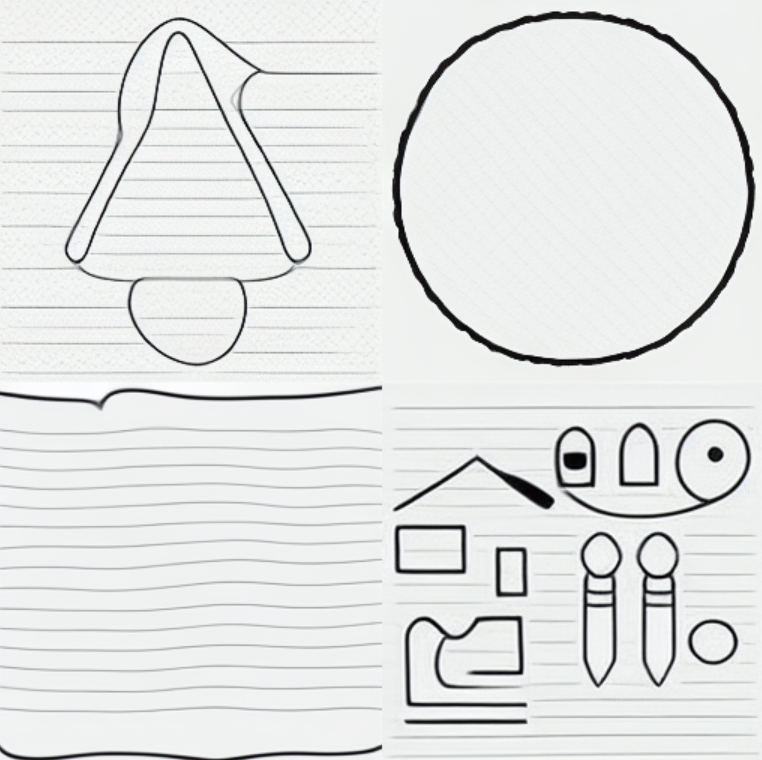
??? I tried the same prompt again!
Output: 
Too bad!! I will change its style using But it is midjourney V6
🚩 TEST2
Prompt:
outline of a sketch of a pen, bold black outlines, pictogram, based on child’s drawing, easy to understand, in the style of simplistic characters, clipart –sref https://s.mj.run/aE_vSstFjZQ –ar 12:13
Output: 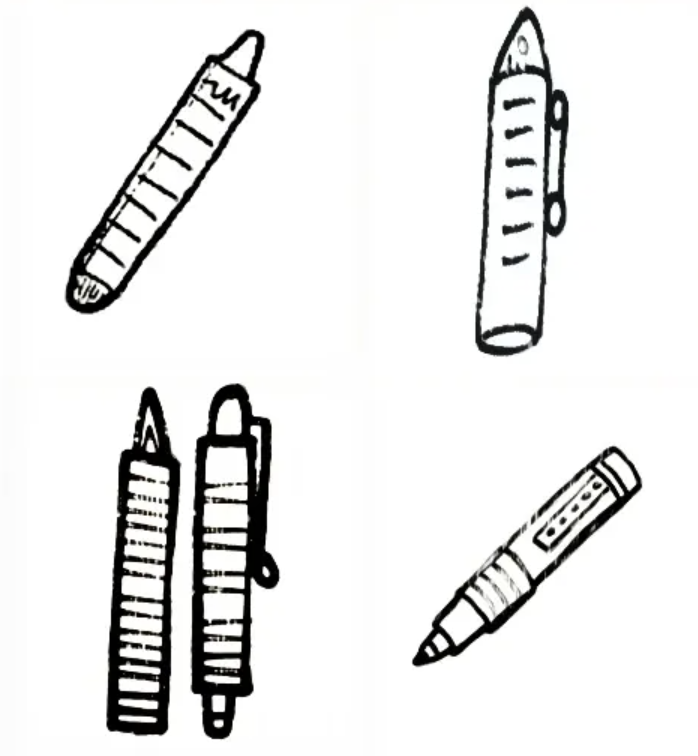
Super good!
🔚 Conclusion
Use style change in v6! Even though you are creating simple image!